I set out to test how modern tools help me capture fast lectures and turn messy class material into clear study aids. I focused on apps that create summaries, flashcards, and quizzes from PDFs, slides, and recordings. My goal was to save real study time and raise productivity.
I compared NotebookLM, Notion AI, Otter.ai, Goodnotes 6, Notability, Jamie, and Aiko. NotebookLM stood out for converting mixed media into study guides and audio overviews. Otter.ai handled live transcription well, while handwriting-first apps helped with math and sketches.
I paid attention to multilingual support and GDPR-compliant options. That mattered because courses often mix languages. I also checked how each tool fits into a typical day: quick capture, clean notes, and fast review.
Main Points
- I picked tools that turn raw lecture content into usable summaries and study guides.
- NotebookLM excels at multi-format conversion and quiz generation.
- Otter.ai is strong on live transcription and speaker ID.
- Goodnotes 6 and Notability suit handwriting-first workflows.
- Privacy-first options like Jamie and Aiko matter for GDPR and offline use.
Get your copy now. PowerShell Essentials for Beginners – With Script Samples
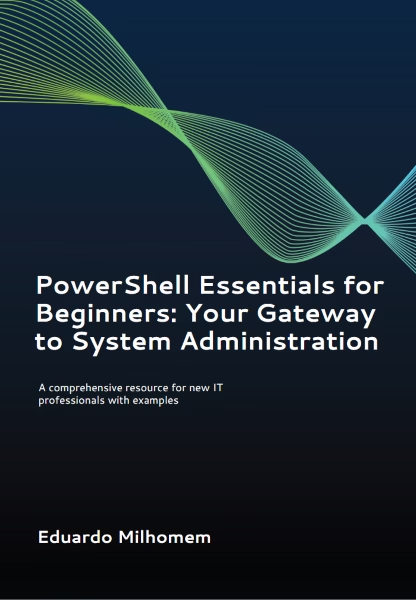
Get your copy now. PowerShell Essentials for Beginners – With Script Samples
Fast lectures and multilingual coursework create real pressure during term time. I need methods that capture what professors say without slowing my focus. That’s why modern note workflows matter: they free me to learn rather than frantically type.
From fast lectures to multilingual study needs
In lecture halls where slides change every minute, accurate transcription and speaker labeling keep me from losing context. Tools like Otter.ai give real-time transcription, while NotebookLM turns recordings and PDFs into study-ready summaries and audio overviews.
Saving hours with summaries, flashcards, and organized notes
Automatic summaries and flashcard generation cut review time. Goodnotes 6 helps with handwritten math and Notability pairs recordings with quick summaries. Privacy-first options such as Jamie and on-device Whisper via Aiko protect data while keeping offline capture possible.
- Capture in real time so I focus on understanding, not typing.
- Convert scattered files into searchable notes and study aids.
- Recover hours each week and study smarter as students 2025 face heavier course loads.
How I chose these tools for Swiss students

My selection started with rules that reflect how I actually take and use class notes. I focused on privacy and real classroom needs before feature lists. That helped me separate helpful tools from flashy ones.
Privacy, GDPR, and academic integrity considerations
I prioritized privacy-first options that keep data in the EU or on-device. Jamie meets GDPR, is EU-hosted, uses no meeting bots, and deletes recordings after processing. That matters when coursework has sensitive research or assessed group work.
Language coverage: German, French, Italian, and English
Language support was a big filter. Aiko runs Whisper locally on Apple devices and supports 100+ languages, which helps with mixed-language lectures. I tested how each tool handled multilingual audio and text before moving on.
Offline access, plans, and student pricing
Free and student-friendly plans kept certain tools usable all semester. Otter’s Basic plan gives 300 minutes/month, while paid tiers expand limits. I checked offline transcription, exports, and how pricing affects long-term study budgets.
Support for pdfs, slides, recordings, and handwriting
File support was essential. NotebookLM turns PDFs, Docs, Slides, and recordings into summaries, quizzes, flashcards, and audio overviews. Goodnotes 6 handles handwritten math and exports LaTeX, while Notability pairs recordings with quick summaries.
| Need | Privacy-friendly option | Offline / Local | Typical export |
|---|---|---|---|
| GDPR, low retention | Jamie | No (EU-hosted) | Deleted after processing |
| On-device transcription | Aiko | Yes (Apple devices) | JSON, CSV, subtitles |
| Free minutes & live capture | Otter (Basic) | Limited | Text transcripts |
| Compile pdfs and slides | NotebookLM | No (cloud) | Summaries, quizzes, audio |
Best AI note-taking apps for students Switzerland
My testing focused on real classroom workflows: capture speed, export options, and how quickly a tool turns raw material into study-ready notes.
Quick overview of the top contenders I tested
I grouped contenders into research companions, live transcription tools, handwriting-first interfaces, and meeting-focused recorders.
NotebookLM is the research pick — it links with google docs and Drive and makes summaries, flashcards, and audio overviews.
Otter.ai leads live capture with reliable transcription and speaker labeling. MeetGeek and Fireflies.ai are better at digesting long sessions into searchable transcripts.
Goodnotes 6 and Notability shine in handwriting-heavy classes; Goodnotes converts math to LaTeX and Notability pairs recordings with quick summaries.
What “best” means by study style
I define “best” by fit: quick lecture capture, deep research support, neat handwritten conversion, or group collaboration.
- Research-heavy courses: NotebookLM and Heptabase for document synthesis and revision flashcards.
- Live lectures: Otter.ai, Aiko (on-device), and PLAUD AI for clean transcription.
- Handwriting/STEM: Goodnotes 6 and Notability for math and diagrams.
- Group work and long meetings: MeetGeek, Fireflies.ai, and Jamworks.
| Need | Top picks | Key feature |
|---|---|---|
| Research & PDFs | NotebookLM, Knowt AI | Summaries, flashcards |
| Live transcription | Otter.ai, Aiko | Real-time transcription |
| Handwriting | Goodnotes 6, Notability | Math to LaTeX, annotate |
Bottom line: the right option depends on whether you need deep research help, fast transcription, handwriting support, or collaboration tools. I tested each to see which fits typical student workflows in 2025.
Top pick for research-heavy classes: NotebookLM by Google

When my coursework piles up from journals, slides, and recorded talks, I rely on NotebookLM to bring everything into one place.
Why it stands out for compiling PDFs, Docs, Slides, and videos
NotebookLM converts PDFs, Google Docs, Slides, and recordings into searchable summaries and quizzes. It pulls my readings and lecture audio into a single workspace so I can find key ideas fast.
Audio Overviews, study guides, and flashcards powered by Gemini
Audio Overviews give me quick, hands-free review when I commute. The app also generates study guides and flashcards from uploaded content, which saves time before seminars and exams.
Pros, cons, and the Google ecosystem factor
I like deep integration with Google Drive, Docs, and Gmail; importing and exporting feels seamless. It’s available free with a Google account, though some advanced features sit behind paid tiers.
- Pros: turns mixed content into organized notes and study aids; solid citations and Q&A tied to my uploads.
- Cons: limited handwriting support and premium features cost extra.
I find NotebookLM the best note-taking choice when research is the priority and I want fast, reliable synthesis across many sources.
Best all-in-one workspace for study + projects: Notion AI
Managing course work and group projects together calls for a single hub that handles notes, tasks, and drafts. Notion AI blends templates, databases, and writing tools so I can keep reading lists, assignment trackers, and project pages in one place.
Templates and collaboration make setup fast. I use course hubs and assignment trackers from the template library. Shared pages, comments, and task assignments keep teammates aligned without switching tools.
Summaries, writing help, and research mode
Notion AI adds summarization, a writing assistant, and a research mode with model choice (GPT, Claude). I draft outlines, convert long notes into concise summaries, and pick a model that fits my tone.
Where it shines — and where it doesn’t
It is excellent for structured writing, knowledge organization, and project planning. The flexible database structure and vast template ecosystem boost my productivity and save time each week.
However, Notion AI is not designed for live audio transcription. For lectures I record with a dedicated transcription tool, clean the transcript, then import polished notes into Notion.
- Pros: flexible data structure, powerful writing assistance, huge template library.
- Cons: learning curve and advanced AI features often require higher-tier plans.
Best for real-time lectures and speaker labeling: Otter.ai

In crowded classrooms or hybrid seminars I need a tool that records, labels, and indexes each voice. Otter.ai gives me accurate, real time transcription and clear speaker tags so multi-voice sessions are easy to scan later.
Live transcription, highlights, and summaries
Otter captures lectures as they happen, adds automatic highlights, and creates a short summary after each session. Those highlights let me jump to key moments without replaying everything.
Free plan limits and audio-quality caveats
The Basic free plan gives 300 minutes per month and 30 minutes per conversation. For heavy timetables I upgrade to Pro or Business to avoid hitting limits.
- I use Otter to capture lectures in real time with reliable speaker labels.
- Integrations with Zoom, Google Meet, and Teams make hybrid classes seamless.
- Audio quality impacts how detailed the transcription and summary become.
| Feature | What I get | Notes |
|---|---|---|
| Real-time transcription | Live text with timestamps | Best with clear audio |
| Speaker labeling | Identifies voices | Helps review group discussions |
| Plans | Free (300 min), Pro, Business | Upgrade for heavy use |
I tidy Otter notes after class and move them into my main study system. For students who need immediate, labeled transcripts and straightforward notes, Otter.ai ranks as a strong, practical option in live lecture capture.
Education-first study workflows: PolarNotes AI and Coconote
When coursework piles up, I turn to education-first tools that shape raw lectures into study modules fast.
PolarNotes AI focuses on turning lectures, slides, and pdfs into clear outlines, flashcards, lesson-style modules, and interactive quizzes. Its offline-friendly design means I can build study materials even with weak campus Wi‑Fi.
Coconote generates organized notes, quizzes, and multilingual flashcards from class material. It helps when readings and lectures switch languages, so I spend less time reformatting and more time testing myself.
When I need immediate, well-structured review materials, these two tools save time. PolarNotes leans into education workflows and offline access. Coconote is newer, with expanding integrations but strong language support.
- I use PolarNotes to convert lectures into lesson-ready outlines and practice quizzes.
- Coconote is my choice when multilingual flashcards and quick review are priorities.
| Feature | PolarNotes AI | Coconote |
|---|---|---|
| Primary output | Outlines, lesson modules, quizzes | Organized notes, flashcards, quizzes |
| Offline support | Good (offline-friendly) | Limited (cloud-first) |
| Multilingual | Basic | Strong (multi-language flashcards) |
| Integrations | Education-focused | Expanding third-party links |
Pros: both tools prioritize study guides and structured content pipelines that cut prep time.
Cons: Coconote needs more integrations; PolarNotes is specialized to education use cases.
For students 2025 who want fast guides and quizzes without extra formatting, these options deliver study-ready content that fits busy weeks and multiple classes. I keep them in my toolkit when I need the fastest path from raw files to testable material and the occasional pdf import.
Handwriting and iPad note-takers: Goodnotes and Notability
When my classes demand drawn diagrams and messy equations, I reach for pen-first tools on iPad. Both Goodnotes 6 and Notability focus on handwriting workflows that keep me in flow during a lecture.
Goodnotes 6 gives a natural writing feel and converts math handwriting into LaTeX. That makes problem sets readable and easy to share. It is optimized for iPad + stylus and can be free for schools via Apple School Manager.
Notability combines recording and handwriting. I capture audio while I write, then generate AI summaries, quizzes, and flashcards linked to my pages. Advanced features sit behind paid tiers, but the record-and-annotate flow speeds review.
I export annotated pdfs and summaries to keep my files portable across my study system. Offline on iPad, I can keep writing and organizing without campus Wi‑Fi.
STEM conversion and record-and-annotate workflows
Goodnotes wins at math conversion and clean typeset. Notability wins when audio context matters. Together they make handwritten notes more useful after class.
| Feature | Goodnotes 6 | Notability |
|---|---|---|
| Primary strength | Handwriting, math → LaTeX | Record + annotate, summaries |
| Offline | Yes (iPad-first) | Yes (iPad-first) |
| Export | PDFs, LaTeX export | Annotated PDFs, summaries, flashcards |
| Ideal use | STEM problem work | Lecture capture + review |
Pros: natural handwriting feel, strong math tools, and combined audio + notes. Cons: both are iPad-centric and some features require paid plans. If you think best with pen and stylus, these remain the best note-taking choice in my toolkit.
Group projects and long recordings: MeetGeek and Fireflies.ai
Long team meetings and multi-hour seminars demand tools that cut through noise and surface usable takeaways. I rely on meeting-focused software when a session runs past an hour and I need clear follow-ups.
Turning lengthy sessions into searchable, bulleted takeaways
MeetGeek records and summarizes meetings and lectures. It supports multiple languages and generates action items and highlights that speed my review.
Fireflies.ai captures multi-speaker sessions well. It produces searchable transcripts, flags action items, and helps me trace who said what in a group class.
Strengths for collaboration vs. individual study needs
- I use these tools when collaboration matters: they surface tasks, speaker tags, and concise summaries that keep a team moving.
- Pros: both digest long recordings into bulleted takeaways and create a navigable transcript for quick scans.
- Cons: they lean business-first, so you may miss study-centric outputs like integrated flashcards or detailed study guides.
- MeetGeek’s multilingual support helps in international settings where speakers shift languages.
- Fireflies.ai is strong at attributing points across speakers, which helps resolve who owns which task after class.
I usually extract the key notes and a short summary, then push them into my main study workflow for deeper revision. If the priority is team coordination and tracking responsibilities, this kind of app shines; for solo study, pair it with a study-focused tool to fill gaps.
| Feature | MeetGeek | Fireflies.ai |
|---|---|---|
| Primary use | Multilingual recording & summaries | Multi-speaker transcripts & action items |
| Collaboration | Good – highlights and tasks | Good – speaker attribution |
| Study-friendly outputs | Limited – needs pairing with study tools | Limited – best with a separate study workflow |
| Pricing | Paid plans geared to frequent use | Free tier limited; paid tiers for heavy teams |
Privacy-first and offline-friendly options for Swiss classrooms
Some semesters demand offline capture and strict data control; those are the times I change my workflow. I look for solutions that respect classroom rules and keep audio under my control.
I turn to three types of choices: a GDPR-first service, an on-device transcriber, and wearable recorders that work without constant connectivity.
Jamie records without joining as a bot, is EU-hosted, and deletes recordings after processing. It supports 20+ languages and offers free and paid plans. That setup matters when institutional policy forbids bots or long-term cloud retention.
Aiko runs Whisper locally on Apple devices. It supports 100+ languages and exports JSON, CSV, and subtitle files. The transcription stays on-device during capture, and a paid plan follows a 14‑day trial.
PLAUD AI supplies wearable devices (Plaud Note and NotePin) that capture audio and create searchable notes. They are powered by modern models and cost around $159, which is reasonable if you need reliable offline recording hardware.
| Need | Option | Strength | Limit |
|---|---|---|---|
| GDPR, bot-free capture | Jamie | EU-hosted, auto-delete | Free tier limits monthly use |
| On-device transcription | Aiko | Local Whisper, 100+ languages | Apple-only |
| Wearable offline recording | PLAUD AI | Searchable notes, robust capture | Requires buying device (~$159) |
- Pros: strong privacy posture, offline resilience, broad languages support.
- Cons: platform limits and device costs may apply.
These choices fit students 2025 who need private, dependable recording and clean transcripts. Use them as a privacy-first lane, then layer study tools as needed.
Get your copy now. PowerShell Essentials for Beginners – With Script Samples
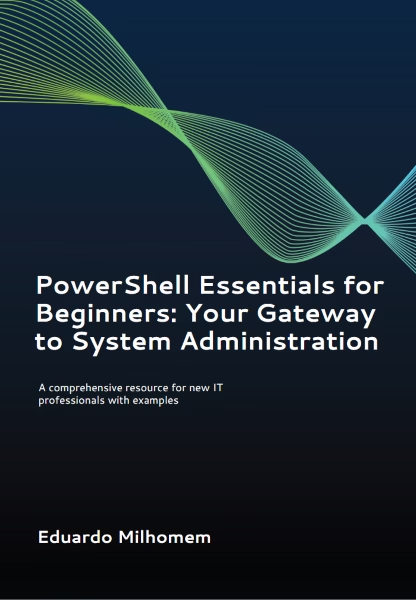
Get your copy now. PowerShell Essentials for Beginners – With Script Samples
More smart picks worth trying for students 2025
When a course needs a specific output — flashcards, mind maps, or clean transcripts — I reach for niche tools. These options fill gaps my core workflow leaves open and save me time during exam weeks.
Knowt AI
Knowt AI records or ingests lectures and PPTs, then makes notes, explanations, practice questions, and flashcards. It summarizes YouTube and handles pdfs well. Paid Plus/Ultra tiers unlock faster exports and bulk card generation.
Mem AI
Mem acts like a living second brain. It links current notes to older material, surfaces related content with smart search, and reduces the hours I spend hunting for context.
Granola & Zoom AI Companion
Granola transcribes Mac audio without bots and cleans meeting notes. Zoom AI Companion organizes cloud recordings into chapters and quick summaries when lectures run on Zoom (education plans required).
Heptabase & Recall.ai
Heptabase maps study plans visually and works offline; Recall.ai turns class content into revision flashcards and bite-size summaries. Together they offer strong visual and revision-centered options that complement notebooklm in my stack.
- Pros: varied use cases — visual planning, flashcards, Apple-native capture, Zoom-native summaries.
- Cons: many advanced features sit behind a plan upgrade or are platform-specific.
Study scenarios: match the app to your class and goals
I match tools to the course format so I capture what matters with minimal friction. Picking a capture method first saves time later when I turn raw material into study guides and flashcards.
Live lecture capture vs. recorded lecture review
For live lecture capture I lean toward Otter.ai because it gives real-time text and speaker tags. For long recorded classes I prefer MeetGeek or Fireflies.ai; they digest long audio into concise takeaways and action items.
Research-heavy courses vs. STEM problem sets
When research is the focus I use NotebookLM to speed summaries and build study guides. For STEM, Goodnotes and Notability keep my handwriting, convert math to LaTeX, and tie audio to pages.
Solo study vs. group collaboration
Solo study favors tools that make structured notes and flashcards like Recall.ai and NotebookLM. Group work needs meeting-focused tools that produce shared summaries and action items.
Multilingual notes and summaries for Swiss universities
Coconote helps when lectures switch languages and can generate quizzes in multiple tongues. For privacy-sensitive classes I fall back to Jamie or Aiko so transcripts stay under control.
- I keep a small stack: one capture tool, one research synth, and one study-guide generator.
- Use Heptabase when I need a visual mind to map readings and plan a thesis.
Models under the hood: ChatGPT, Claude, and Gemini
Different foundations under the hood change how a transcript becomes a usable study guide. I watch which model a tool uses because it affects tone, clarity, and how well a summary maps back to sources.
How model choice affects summaries, Q&A, and study guides
ChatGPT tends to make conversational explanations and flashcards that match my study flow. Claude often condenses long lectures and PDFs into clear, concise notes. Gemini powers Google’s stack and gives NotebookLM strong integration with Docs and Slides.
Why your experience varies across apps in 2025
Model behavior explains why two note takers return different results for the same file. Transcription quality still matters—poor audio limits any model’s output.
- I pick tools by model when I need precise Q&A or structured study guides.
- I use ChatGPT- or Claude-powered flows for writing help and outlines.
- I often pair a transcription-first capture with a research tool that uses the model I trust.
| Model | Strength | Common use |
|---|---|---|
| ChatGPT | Conversational clarity | Flashcards, Q&A |
| Claude | Long-form condensation | Lecture-to-summary |
| Gemini | Google integration | NotebookLM study outputs |
Understanding these strengths helps me choose the right tool and keep my learning efficient as students 2025 face heavier workloads.
Conclusion
In short, pick one capture method, one synth tool, and a single place to store finished notes — then run that plan for a week to see real gains in study time.
Match tools to goals: NotebookLM shines for deep research; PolarNotes AI is built around exam-ready guides and quizzes. Goodnotes and Notability serve handwriting and math conversion. Otter.ai wins live lecture capture, while MeetGeek and Fireflies.ai condense long recordings into searchable takeaways.
When privacy or offline use matters, Jamie, Aiko, and PLAUD AI keep recordings under control. Zoom-centric classes benefit from Zoom AI Companion’s smart chapters.
Keep your stack small, revisit your choices each term, and commit to consistent use. Do that and the right plan will turn messy lecture material into clear notes, flashcards, and guides that save you hours weekly.
FAQ
Which platforms work best with Google Docs and PDFs when compiling research?
I recommend tools that import PDFs and sync with Google Drive, such as NotebookLM and Notion. They let me pull text and highlights into a single workspace, generate summaries, and export notes back to Google Docs. Check each tool’s PDF parsing limits and whether it preserves footnotes and figures.
Can I get live transcription and speaker labels during lectures?
Yes. Otter.ai and MeetGeek offer live transcription with speaker separation. In my tests they work well for clear audio and small groups. For noisy auditoriums, quality drops and I use a lapel mic or a Zoom-native workflow to improve accuracy.
Are there free plans suitable for university students?
Several services provide useful free tiers. Otter.ai, Notion, and NotebookLM have basic plans that cover transcription, note sync, and limited AI queries. I advise checking free-plan limits on hours, file size, and model access before committing.
How do these tools handle multiple languages like German, French, Italian, and English?
Many tools support multilingual transcription and summaries, but accuracy varies. I found Notion, Otter.ai, and NotebookLM handle English and French reliably; some tools require manual language selection for better results. For Swiss German, quality depends on the provider’s training data.
What about privacy and GDPR compliance for students in Switzerland?
I prioritize services with clear GDPR statements and EU/Swiss data hosting. Google’s NotebookLM, some Swiss-hosted vendors, and apps offering end-to-end encryption or on-device processing (like Aiko’s Whisper-based options) are safer choices. Always review institutional policies before uploading class recordings.
Can I use these tools offline or on an iPad during class?
Offline support is limited. GoodNotes and Notability work natively on iPad for handwriting and local storage. A few transcription tools offer on-device models for short recordings, but prolonged offline transcription usually requires external hardware or paid plans.
How well do these platforms convert handwritten math and STEM notes to editable text?
GoodNotes and Notability have strong handwriting-to-text and math-conversion features. For complex equations, I still proofread and sometimes use LaTeX export. For integrated OCR across varied documents, consider Heptabase or PDF-capable platforms paired with a math-aware editor.
Which services are best for turning notes into study aids like flashcards and quizzes?
PolarNotes AI, Coconote, and Knowt AI specialize in generating flashcards and practice questions from lecture notes. I use them to create quick review sets and spaced-repetition decks. Some general workspaces like Notion can do this with templates and community plugins.
Do these tools support long recordings such as seminars or group projects?
MeetGeek and Fireflies.ai excel at handling long sessions, giving searchable transcripts and concise takeaways. They also add timestamps and highlights, which I find useful when revising group meeting outcomes or research interviews.
How do different LLMs (ChatGPT, Claude, Gemini) affect summaries and study guides?
Each model has strengths: Gemini often yields concise, multimedia-aware overviews; Claude provides longer-form reasoning; OpenAI’s models deliver balanced Q&A and editing. I pick tools exposing my preferred model to match the task—quick summaries, deep explanations, or structured study guides.
Are there privacy-first alternatives that avoid cloud processing?
Yes. Some vendors focus on on-device transcription or Swiss/EU hosting. Examples include apps using local Whisper models or services advertising GDPR-first infrastructure. I still verify data retention policies and where backups are stored before uploading sensitive material.
How does group collaboration compare across these platforms?
Notion leads for real-time collaboration and project management. MeetGeek and Fireflies.ai are better at turning meetings into action items. For joint editing of annotated PDFs and shared flashcards, NotebookLM with Google Drive or a combined Notion workflow works well in my experience.
What should I look for when matching a tool to my study scenario?
Consider lecture format (live vs recorded), content type (STEM equations vs humanities text), language needs, and privacy constraints. I choose a transcription-first tool for live capture, a research-focused workspace for heavy PDFs, and handwriting apps for tablet-based note-keeping.
Can these services integrate with Zoom, Teams, or classroom platforms?
Many services offer native Zoom or Google Meet integrations—Fireflies.ai and MeetGeek among them. Notion and Google-connected tools sync with Drive and Classroom via add-ons. I check whether the integration records, transcribes, and respects meeting privacy settings.
How do I keep my notes searchable and useful over time?
I tag topics, standardize filenames, and use a single searchable repository (like Notion or Google Drive linked to NotebookLM). Regularly creating summaries and flashcards helps retrieval. Also set up consistent folder structures and metadata so future searches return precise results.
Related posts:
 CISSP Domain 2: Guide to Asset Security Fundamentals
CISSP Domain 2: Guide to Asset Security Fundamentals
 Top 7 Free Web Tools to Boost Productivity
Top 7 Free Web Tools to Boost Productivity
 Boost Your Internet Speed: Advanced Techniques
Boost Your Internet Speed: Advanced Techniques
 Remote Work Productivity Tips: Maximize Efficiency
Remote Work Productivity Tips: Maximize Efficiency
 Boosting My Online Productivity with Essential Web Tools
Boosting My Online Productivity with Essential Web Tools
 Generation Tech Zombie: Thriving in the Digital Age
Generation Tech Zombie: Thriving in the Digital Age












