In today’s fast-changing world of cybersecurity, knowing about access control is key. It helps keep important information and systems safe. Access control is all about controlling who can see or use resources in a computer system.
By using strong access control, you lower the chance of unauthorized access. This keeps sensitive data safe and secure. As companies aim to follow rules and standards, knowing how to manage access is crucial.
Key Takeaways
- Access control is crucial for protecting data and maintaining system integrity.
- Implementing robust access control measures can prevent unauthorized access.
- Understanding various access control types enhances organizational security.
- Effective access control aligns with compliance standards and regulations.
- Continuous assessment is vital for maintaining updated access control policies.
Understanding Access Control in Cybersecurity
In cybersecurity, access control is key. It sets rules for who can see or use data and resources. Without strong access control, hackers can easily get to sensitive info.
For instance, schools are often hit hard by cyber attacks. About 75% of these attacks succeed. This shows how crucial it is to have strict rules for who can access data.
Organizations fight back by verifying user identities and defining roles. Many schools use advanced systems to check who’s accessing their networks. Strong security measures help keep data safe from unauthorized access.
Here’s a table that shows different ways to control access and their main features.
| Access Control Type | Description | Use Cases |
|---|---|---|
| Discretionary Access Control (DAC) | Users control their assets and can share access with others. | File sharing, collaborative projects |
| Mandatory Access Control (MAC) | Access is based on policies set by a central authority. | Government organizations, military operations |
| Role-Based Access Control (RBAC) | Access is based on user roles within an organization. | Enterprise environments, software applications |
Knowing about access control helps organizations protect their systems and data. This is crucial to prevent breaches.
Importance of Authentication and Authorization
Authentication and authorization are key parts of modern security systems. They check who you are by using passwords, biometrics, or tokens. This step makes sure you’re really who you say you are.
After checking your identity, authorization decides what you can do. It gives you access to certain data and tools based on your role. This way, companies can keep their important stuff safe.
JSON Web Tokens (JWT) are a big deal in web API security. They have three parts: Header, Payload, and Signature. They use things like Issuer and Audience to make them secure. It’s good to set a time limit for these tokens, like 30 minutes.
In a .NET Core Web API guide, a simple username and password are used. It uses a strong key and algorithm to make secure tokens. The guide also shows how to protect certain areas of the API with the `[Authorize]` attribute. This makes sure only logged-in users can get in.
Testing JWT authentication is easy with tools like Postman. When it works, you can get to special areas of the API. This shows how important good security is for your systems.
| Component | Description |
|---|---|
| Authentication | Verification of user identity (e.g., passwords, biometrics) |
| Authorization | Defines user permissions based on roles |
| JWT | Secure method for transmitting information between parties as a JSON object |
| Token Expiration | Recommended duration: 30 minutes |
| Testing Tools | Postman for validating authentication processes |
Access Control Concepts
Access control is key in cybersecurity. It makes sure only the right people can get to sensitive data or systems. It’s about keeping things safe and secure.
By using good access control, companies can protect their data better. This helps them follow important cybersecurity rules.
Definition and Overview
Access control is about rules and tools to control who sees or uses system resources. It includes things like who you are, what you can do, and who’s responsible. It’s important for both physical and digital security.
In cybersecurity, having a strong access control system is crucial. It helps keep data safe and lowers security risks.
Why Access Control is Critical for Data Security
Good access control keeps sensitive info safe from unauthorized access and breaches. It helps companies avoid data loss and follow rules. It also makes the workplace safer and more accountable.
This way, managing cyber risks becomes easier. It’s all about keeping things secure and following the rules.
Exploring Different Access Control Models
Protecting sensitive information is key. Knowing about Discretionary Access Control (DAC) and Mandatory Access Control (MAC) is crucial. Each model has its own strengths and weaknesses, affecting how we keep data safe.
Discretionary Access Control (DAC)
DAC lets owners decide who can access their resources. This means a document creator can pick who can read or change it. But, it also means there’s a risk of unauthorized access if not managed well.
It’s important for organizations to have rules for managing these permissions. This way, they can avoid security issues.
Mandatory Access Control (MAC)
Mandatory Access Control, or MAC, uses strict rules set by the system. These rules control who can access or change resources. It’s great for places that need top security, like the military.
Using MAC helps organizations keep their data safe. It ensures that access is controlled and secure.

Role-Based Access Control (RBAC): A Key Access Control Model
Role-Based Access Control (RBAC) is a key way to manage access in organizations. It gives permissions based on a user’s role. This makes things more efficient by giving users only what they need for their job.
Organizations see many benefits from using RBAC.
Advantages of RBAC
RBAC is a big help in today’s cybersecurity world. It offers several key benefits.
- Reduced administrative workload: RBAC makes managing permissions easier, saving time and effort.
- Improved security: It limits access to sensitive data, reducing the risk of unauthorized access.
- Enhanced compliance: RBAC helps meet data security regulations, making it easier to follow the rules.
Using RBAC helps your organization run smoothly while keeping important data safe. For more on RBAC’s benefits, check out this resource.
Challenges and Limitations of RBAC
Even with its benefits, RBAC has its own set of challenges. Some of these include:
- Policy complexity: Managing detailed roles can get very complicated.
- Outdated roles: Changes in the organization can make permissions no longer fit the job.
- Miscalculated access controls: Poorly defined roles can lead to users having too much access.
Organizations need to keep their RBAC policies up to date. Regular checks help keep access tight and security strong. It’s crucial to keep improving access management to stay secure.
Comparing MAC vs DAC: Key Differences
It’s important to know the differences between MAC and DAC for security. Mandatory Access Control (MAC) has strict rules to control access. It makes sure access is given based on security clearances. This helps reduce risks from unauthorized access.
Discretionary Access Control (DAC) is more flexible. It lets the owner of a resource decide who can access it. While it’s easier for users, it can also lead to security issues if permissions are not set right.
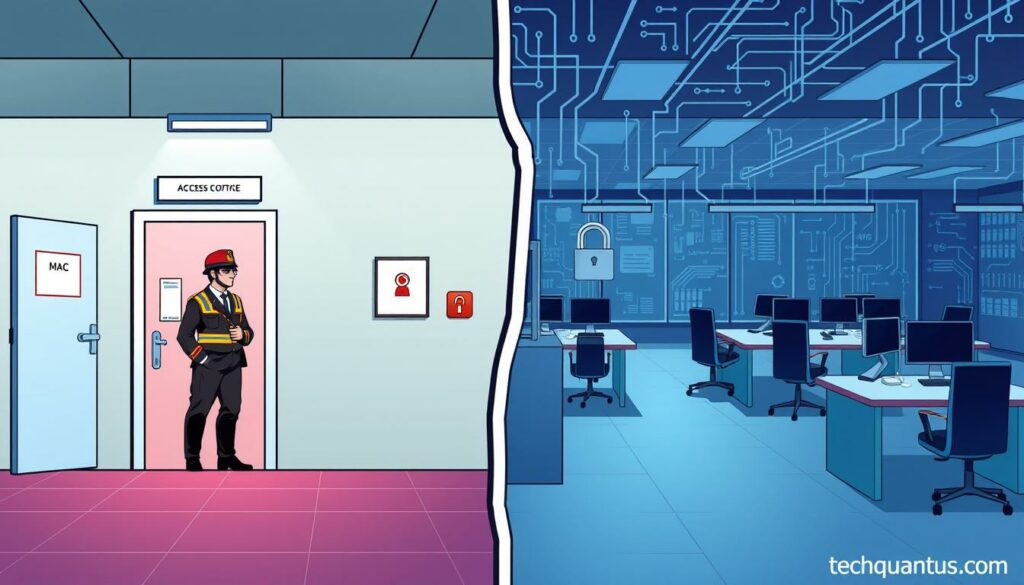
Choosing between MAC and DAC is about finding the right balance. MAC is more secure with strict rules. DAC gives users more control over their resources. Knowing these differences helps organizations make better choices for their security.
Establishing Effective Access Control Policies
Creating effective access control policies is key to keeping your data safe. These policies outline how data is accessed and guide user behavior. Knowing how to write these policies can greatly improve your cybersecurity.
Best Practices for Creating Access Control Policies
When making access control policies, follow these best practices:
- Define roles and responsibilities clearly to establish who has access to what data and under which conditions.
- Document policies in detail, ensuring they are easily accessible to all employees.
- Conduct regular audits to ensure adherence to these policies and identify any gaps in compliance.
- Incorporate training programs focused on security protocols to enhance employee awareness and reduce risks associated with human error.
- Utilize a risk-based approach in drafting policies to effectively allocate resources and safeguard critical assets.
How to Assess and Update Your Policies
It’s important to regularly check and update your access control policies. Here’s how:
- Set a regular time to review policies to keep up with new tech and business changes.
- Make sure policies follow current standards by using feedback from audits and employees.
- Keep your security environment flexible to handle new threats.
| Best Practices | Importance |
|---|---|
| Define roles and responsibilities | Clarifies access rights and reduces conflicts |
| Document policies | Makes policies transparent and understandable |
| Conduct regular audits | Ensures compliance and identifies gaps |
| Incorporate training programs | Reduces risks associated with human error |
| Utilize a risk-based approach | Optimizes resource allocation for critical data safeguarding |
Essentials of Cybersecurity Access Management
Cybersecurity access management is key to keeping sensitive info safe. It makes sure only the right people can get to certain resources. This includes using access controls to keep data safe and secure.
User verification is at the heart of this system. It uses strong authentication to check who’s accessing what. This helps stop security breaches. Companies need to make strict rules on who can see what info.
A good cybersecurity plan has many parts. It watches user actions and logs them for checks. It also sends alerts for any odd activity fast. This helps keep data safe from threats.
Organizations should look at different security types. They can use things like Business Impact Analysis (BIA) to get better. For more tips, check out how to implement a zero trust security.
| Component | Description |
|---|---|
| User Verification | Authentication processes to confirm user identity. |
| Access Policies | Rules and guidelines governing user access to resources. |
| Monitoring Systems | Automated tools to track user activity and security events. |
| Security Controls | Measures to prevent, detect, and respond to access violations. |
Good cybersecurity access management keeps data safe. It also builds trust with users. This makes sure resources stay safe, even as threats change.
Identity and Access Control: Enhancing Security Measures
Adding identity management to access control is key for better security in companies. It checks who is accessing data before they can. This reduces risks of fake identities and unauthorized access.
Using advanced authentication systems like multifactor authentication (MFA) is vital. It asks for more than one form of verification. This keeps sensitive data safe from threats. It’s a strong way to protect against cyber attacks.
Companies need to keep improving their security. They should make sure their access controls can handle new threats. Focusing on identity access control keeps systems safe and prevents data breaches.
Privileged Access Management: Protecting Sensitive Information
Privileged Access Management (PAM) is key in cybersecurity. It handles accounts with high access rights. These accounts can reach sensitive info, making them a target for bad actors. Companies have valuable data, and knowing who can see it is vital to keep risks low.
Good PAM practices include several important steps:
- Regular Audits: Regular checks on privileged accounts make sure only the right people have access. This promotes responsibility.
- Access Restrictions: Limiting what privileged accounts can see reduces risks and misuse.
- Monitoring: Watching account activities closely helps spot and stop suspicious actions fast, helping to lower risks.
By focusing on these areas, we not only safeguard sensitive data but also boost overall security. Strong PAM cuts down the chance of data leaks by setting clear rules for high-access accounts. This proactive method makes an organization’s defense against threats stronger.
Conclusion
Access control is key to your cybersecurity plan. It helps keep sensitive data and systems safe. By understanding models like Discretionary Access Control and Role-Based Access Control, you can lower risks of unauthorized access and data breaches.
Creating strong access policies is crucial. It helps protect information and follows top cybersecurity practices. This is a vital step for your organization’s security.
Setting up good access control procedures helps fight off security threats. It’s important to keep these policies up to date. This way, you can better protect your data from being compromised.
Thinking carefully about access control helps your organization deal with new technology challenges. It strengthens your defenses against vulnerabilities. Stay updated and follow cybersecurity best practices to keep your data safe in today’s digital world.
FAQ
What is the purpose of access control in cybersecurity?
Access control in cybersecurity is key. It controls who can see or change data in a system. This keeps sensitive information safe from those who shouldn’t see it.
What are the main components of authentication and authorization?
Authentication checks if someone is who they say they are. This can be through passwords, biometrics, or tokens. Authorization then decides what that person can do in the system. It gives them specific permissions based on their role.
What are the different access control models?
There are three main models: Discretionary Access Control (DAC), Mandatory Access Control (MAC), and Role-Based Access Control (RBAC). Each has its own strengths and fits different security needs.
How does Role-Based Access Control (RBAC) enhance security?
RBAC makes security better by giving access based on a person’s role. This means they only get what they need for their job. It reduces the chance of unauthorized access and makes managing access easier.
What are the limitations of Role-Based Access Control (RBAC)?
RBAC can be complex as roles get more detailed. It also faces challenges in keeping roles and permissions up to date with organizational changes. This can lead to security risks.
How do Discretionary Access Control (DAC) and Mandatory Access Control (MAC) differ?
DAC lets the owner decide who gets access. MAC has strict rules that users can’t change. This affects how flexible and secure each model is.
What best practices should be followed when creating access control policies?
To make good access control policies, define roles clearly and document everything. Regularly check if policies are followed and train employees on security rules.
How can organizations assess and update their access control policies?
Regularly review and update access control policies. Use feedback from audits and employee experiences. Also, keep up with new technology and compliance standards.
What is privileged access management (PAM) and why is it important?
PAM deals with managing and watching accounts with high access rights. It’s key because these accounts are at high risk. PAM helps stop data breaches by controlling these powerful accounts.
What role does identity management play in access control?
Identity management is vital in access control. It makes sure user identities are correct before they get access. This helps avoid impersonation and unauthorized entry, making security better.
Source Links
1 .The Rise of Chicago as a Major Tech Hub in the Midwest
2 .Can You Really Buy YouTube Views? An In-depth Look
3 .NASIG 2023 – Open the gate: Ensuring easy authentication while mitigating cybersecurity risks
4 .Palo Alto Networks Inc (PANW): Among the Most Promising Growth Stocks To Buy
- Budgeting and Cost Control for IT Projects: My Expert Advice
- Learn How to Manage IT Projects Effectively with My Advice
- I Share My Best Data Backup Strategies Using Cloud Storage
- I Learned About AI Mistakes That Could Change Your Life
- Sustainable & Green Energy Solutions for Next‑Gen Data Centers Trend Report




