Did you know 43% of organizations have seen more cyber incidents in the past year? This fact shows how important it is to be proactive with cybersecurity. The Zero Trust Security model is becoming more popular. It’s different from old security methods that trusted the network’s safety. Now, every user, device, and app must be checked all the time, no matter where they come from.
This change is key because almost 95% of cyberattacks happen because of human mistakes. By using a Zero Trust Security Model, your company can better protect against data breaches and unauthorized access. This makes your cybersecurity much safer.
Looking into this new way can really help lower risks. It creates a safer work environment that keeps up with new threats. For more on how cybersecurity leaders are changing roles, check out this article on moving from CISO to COO or VP here.
Key Takeaways
- Zero Trust Security needs constant checks on all users and devices.
- This approach greatly lowers risks from inside threats.
- Using Zero Trust Architecture boosts cybersecurity safety.
- Switching to this model means changing how security is seen in companies.
- Working with all stakeholders is key to a successful Zero Trust setup.
- Keeping employees updated with training is crucial for Zero Trust.
Understanding the Zero Trust Security Model
The Zero Trust Security model changes how we think about network security principles. It says threats can come from both inside and outside the company. You can’t just trust anyone, whether they’re inside or outside the network. Every time someone wants to access something, they must go through strict checks first.
This method is key for keeping data safe in today’s digital world. With threats like phishing and ransomware getting more complex, not checking often enough can lead to big data breaches. Teaching your team about security helps build a culture of care and responsibility. This is vital for keeping things secure.
- Assumes that no user is trustworthy by default.
- Uses multi-factor authentication to verify user identities.
- Employs least privilege access to minimize exposure to sensitive data.
As companies work to protect themselves, Zero Trust Security becomes more important. This new way of thinking makes companies look for broad security steps to fight risks. For more on Zero Trust and its future in cybersecurity, check out this insightful resource.
Key Principles of Zero Trust Architecture
Understanding Zero Trust Architecture is key for a strong cybersecurity plan. It makes sure every access is checked, reducing network risks. These principles are vital for a secure Zero Trust model.
Never Trust, Always Verify
The “Never Trust, Always Verify” rule is crucial for network safety. Trust is not given easily; every access request is carefully checked. This lowers the risk from hacked accounts or devices in the company.
Least Privilege Access
Least Privilege Access limits what users can do. It greatly reduces the harm from hacked accounts. This way, unauthorized access is blocked, keeping sensitive info safe from threats.
Micro-Segmentation
Micro-Segmentation breaks the network into smaller, safe parts. This makes security better by stopping threats from spreading. It helps control and quickly respond to threats.
Using these Zero Trust Architecture principles boosts your cybersecurity. For more on moving to this model, check out this link.
The Importance of Identity Verification in Zero Trust Security
In the world of cybersecurity, identity verification is key in the Zero Trust Security model. As companies move to this model, making sure users are who they say they are is crucial. Strong authentication steps help make sure only the right people can see sensitive stuff.
Methods like multi-factor authentication (MFA) and biometric checks add extra security. These make it harder for hackers to get in, keeping data safe.
Companies can use identity management tools to keep an eye on user access. This boosts security and fits with the Zero Trust idea, where checking who you are is the new way to keep things safe. It also helps deal with risks from remote work and bring your own device (BYOD).
As technology changes, knowing how to keep things secure is key. Using strong identity checks is important for a strong defense against cyber threats. For more on keeping crypto transactions safe, check out this article about Bitcoin ATMs.
| Security Element | Significance in Zero Trust |
|---|---|
| Identity Verification | Ensures that only authorized users access sensitive data |
| Multi-Factor Authentication (MFA) | Enhances security by requiring multiple credentials for access |
| Monitoring User Access | Helps adapt to changes in user behavior and system threats |
| Dynamic Access Control | Facilitates managed access based on real-time user verification |
Assessing Your Current Security Posture
Starting with a security assessment is key to moving to a Zero Trust Security model. You need to check your current policies, practices, and tech. Spotting weaknesses and threats helps you understand your security level. A cybersecurity check-up shows how risks could affect your business.
Human actions greatly affect security in IT and OT areas. Employees can be the biggest risk. Bad passwords and falling for scams can open big doors for attackers. But, a smart team that knows the risks can beat these threats.
To boost your security, think about having regular training and awareness programs. These programs teach the value of cybersecurity and help in making better risk management plans. They also help fight off potential attacks better.
| Area of Assessment | Potential Vulnerabilities | Recommended Actions |
|---|---|---|
| Employee Awareness | Weak passwords, social engineering | Implement regular training sessions, encourage reporting |
| Technology Usage | Misconfigured systems, outdated software | Conduct regular audits, update configurations |
| Policy Enforcement | Lack of clear guidelines, inconsistent applications | Develop comprehensive security policies, ensure adherence |
Your current security level sets the stage for Zero Trust. Being proactive in spotting risks helps shape a safer work environment.
Steps to Implementing Zero Trust Security
Starting a Zero Trust security model needs a careful plan to keep your important assets safe. You must focus on specific steps to make your digital space secure. These steps help you understand your weak spots and strengthen your defenses.
Step 1: Define Your Protect Surface
First, figure out what you need to protect. This includes sensitive data, key apps, and vital services that must be well-guarded. Knowing these areas is key to starting your Zero Trust setup. Use tools and frameworks, like recent patches from Apache OFBiz, to boost your security.
Step 2: Map Data Flows and Dependencies
It’s important to see how data moves within your company. This lets you spot who can see certain information, showing where you might be at risk. By clearly mapping data paths, you can make sure security matches your needs, keeping an eye on every step.
Step 3: Implement Strong Authentication Measures
Having strong checks for who gets in is key to a Zero Trust setup. Use advanced checks like biometrics and device checks to make sure only the right people get to sensitive info. This focus on checking identities helps stop unauthorized access. With new threats like phishing, strong checks are crucial to keep your data safe.
Integrating Zero Trust Security into Your Existing Framework
Adding Zero Trust Security to your current cybersecurity needs a detailed plan. This plan should cover both tech updates and cultural changes in your company. It’s about checking your current rules to fit with Zero Trust, making sure old systems don’t slow down your security. You might need to swap out old tech for new ones that follow Zero Trust.
It’s also key to make your team security-focused. You should create strong policies and training to teach staff about good cybersecurity habits. This way, employees help protect the company, not just work in isolation.
Your tech setup must support easy Zero Trust integration. Look over and tweak your cybersecurity tools to add things like multi-factor authentication and network segments. Keeping an eye on things and giving feedback in real-time helps your company deal with new threats fast.

Getting to a strong security framework and good Zero Trust integration means always improving and changing your tech and ways. Keep up with the latest info to make sure your security stays strong. Doing things like regular checks and updates can really boost your cybersecurity. Always be careful, plan well, and focus on security to get the most out of Zero Trust Security.
For more tips on keeping your digital projects safe, check out how to check if a DAO maker airdrop is.
Cybersecurity Trends Supporting Zero Trust Implementation
The world of cybersecurity is changing fast. It’s vital to keep up with these cybersecurity trends. Old security methods can’t handle today’s complex cyber threats. For example, AI-automated phishing attacks have tricked about 60% of people, showing we need better security.
More companies are using cloud services, which brings new challenges. A poll showed 62 people talked about the need for secure cloud VM strategies. To fight new threats, using advanced security like AI-powered email protection is key. These tools can catch phishing attacks that old filters miss.
Security innovations are crucial. With GenAI tools making phishing messages look real, we must stay alert. Training employees to spot and report suspicious emails is vital. With groups like RansomHub hitting over 210 organizations, strong cybersecurity plans are more important than ever.
| Trend | Impact on Zero Trust Adoption |
|---|---|
| A rise in sophisticated cyberattacks | Reinforces the need for continuously evolving security measures |
| Increased use of cloud services | Encourages the integration of Zero Trust principles |
| AI-driven tools for phishing | Heightens the need for advanced threat detection |
| Regular cybersecurity training | Boosts employee readiness in recognizing security threats |
As we follow these cybersecurity trends, we move forward with Zero Trust adoption. Combining proactive steps and new tech makes security stronger. By staying on top of these trends, we can better protect our organizations from future threats.
Challenges in Adopting Zero Trust Security
Implementing a Zero Trust Security model has its own set of challenges. Knowing these challenges can help make the switch smoother and more successful. It’s all about security transformation.
Resistance to Change
One big challenge is getting people to accept the new way of doing things. Employees often stick to what they know, which can make it hard to change. It’s important to show them why Zero Trust is better.
Offering training and resources can help ease their concerns. This builds a culture that values security.
Complexity of Implementation
Another challenge is making Zero Trust work in complex systems. Big companies with old tech face many hurdles. Mixing old and new tech can cause problems that need careful handling.
Getting expert advice can be a big help. It ensures all security parts work together well.
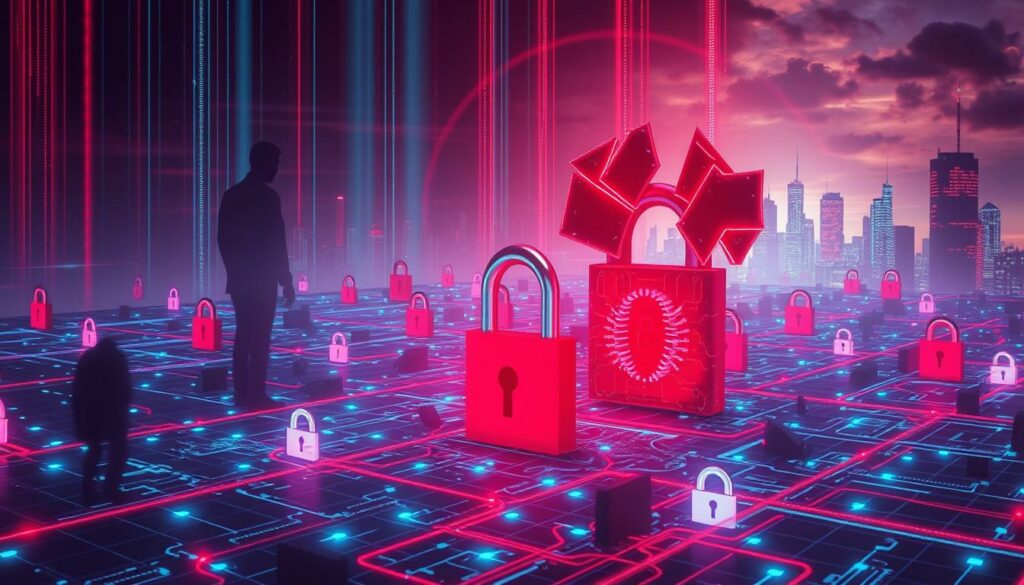
| Challenge | Description | Potential Solution |
|---|---|---|
| Resistance to Change | Cultural pushback from employees. | Provide training and highlight benefits. |
| Complexity of Implementation | Integration issues between legacy and new systems. | Engage professional help for a smoother transition. |
It’s key to tackle these challenges as you move to a more secure setup. With good planning and the right steps, you can overcome these hurdles. This will make your organization’s security stronger.
Tools and Technologies for Zero Trust Security
Implementing a Zero Trust security model means using strong tools and technologies. These solutions are key to ensuring security. They help with identity verification and access control. Zero Trust tools, networking solutions, and IAM technologies are essential for a secure infrastructure.
OpenZiti and Other Networking Solutions
OpenZiti is a standout open-source project that brings Zero Trust to applications. It ensures secure identity management and cuts the need for traditional VPNs. OpenZiti focuses on strong identity checks and encrypted talks to tackle today’s security issues.
Other networking solutions also help create a secure Zero Trust space. They offer vital features for watching traffic, spotting oddities, and making sure only the right users get to resources. With a 43% jump in cyber incidents, the need for strong security tools is clear.
Identity and Access Management (IAM) Tools
IAM technologies are key in a Zero Trust setup for strict identity checks. They help manage user identities and access, making sure only the right people see sensitive stuff. This is crucial since 88% of cyber attacks come from employee errors, as Stanford University found.
Using IAM tools helps teach employees about security, cutting down on threats. Companies should add these tools to their systems for a strong defense against cyber threats. For more on boosting your security, check out various strategies.
| Tool/Technology | Functionality | Key Benefits |
|---|---|---|
| OpenZiti | Zero Trust networking | Strong identity management, secure communications |
| IAM Tools | User identity and access control | Enhanced security posture, minimized access risks |
| Multi-Factor Authentication | Access verification | Reduces impact of credential leaks |
Monitoring and Maintaining a Zero Trust Environment
In a Zero Trust environment, it’s key to keep a close watch on your cybersecurity. You must not trust any user or device right away. Using Zero Trust monitoring, maintenance, and security audits helps keep your system safe. This lets organizations stay ahead in the fast-changing digital world.
Continuous Verification
Checking your security often is crucial. You need to always check who is accessing your system and what devices they use. Strong authentication helps spot and stop suspicious actions early. Your goal should be to always question and check access requests to keep threats away.
Regular Security Audits and Assessments
Doing security checks and reviews often keeps you in line with Zero Trust rules. These deep looks into your security look at your policies, who can access what, and your security logs. Good audits find and fix any weak spots in your security plan. This keeps you ready to handle risks before they become big problems.
Using the latest tools for keeping your system safe helps with your security checks. Pay close attention to tools that give you real-time updates and alert you to odd happenings. Being always on the lookout lets your organization deal with threats fast and adjust your plans as needed. Learn more about boosting your security with new cybersecurity ways.
Conclusion
Using a Zero Trust Security model is key to boosting your company’s security in today’s threat-filled world. Cyber threats keep changing, so your defense strategy must be ahead of the game. By looking at your security again, following Zero Trust principles, and using new tech, you can make your operations safer and more trustworthy.
Creating a culture that values ongoing checks and managing risks is vital for lasting success. This approach helps protect your important assets and builds a flexible system that can handle modern cybersecurity challenges.
To wrap it up, the Zero Trust Security model is a full plan for keeping your company safe. As you go forward, take on these ideas and tech, making security a key part of every action and choice.
FAQ
What is the Zero Trust Security model?
The Zero Trust Security model is a way to keep data safe. It checks users, devices, and apps all the time, whether they’re inside or outside the network. It doesn’t trust anything just because it’s inside the network.
What are the core principles of Zero Trust Architecture?
Zero Trust Architecture’s main ideas are “Never Trust, Always Verify.” This means always checking who you’re dealing with. It also means giving users only what they need to do their jobs. And it splits the network into smaller parts to stop threats from moving easily.
Why is identity verification critical in Zero Trust Security?
Checking who you are is key to keeping data safe. By using strong checks like multi-factor authentication, you can stop unauthorized people from getting in. This makes your network much safer.
How can I assess my organization’s current security posture for Zero Trust implementation?
To check your security, look at what you’re doing now for weaknesses and threats. Doing a full risk check will show you what could go wrong. This helps you plan how to use Zero Trust controls.
What steps are involved in implementing a Zero Trust Security model?
To start Zero Trust, first figure out what you need to protect. Then, map out how data moves and what depends on it. Finally, use strong checks like biometrics to make sure people are who they say they are before they can get in.
What challenges might my organization face when adopting Zero Trust Security?
You might run into problems like old ways of thinking and the hard work of changing systems. Getting past these issues means teaching your team and maybe getting help from experts during the switch.
What tools and technologies can support my Zero Trust Security efforts?
There are many tools to help with Zero Trust, like OpenZiti for networking and Identity and Access Management (IAM) for strict checks on who gets in.
How can I maintain a Zero Trust environment once it’s implemented?
Keeping Zero Trust safe means always checking on users and devices. You also need to keep your security checks and rules current. This helps you spot and deal with threats fast.
Source Links
- https://www.csoonline.com/article/3498551/whats-next-after-the-ciso-role.html
- https://www.jpost.com/opinion/article-819266
- https://www.csoonline.com/article/3509263/apache-ofbiz-patches-new-critical-remote-code-execution-flaw.html
- https://avxhm.se/ebooks/zero-trust-architecture-security-core-concepts.html
- https://www.openpr.com/news/3648542/comprehensive-market-forecast-for-byod-security-market
- https://www.scmagazine.com/resource/why-zero-trust-is-the-basis-of-modern-consolidated-security
- https://securityintelligence.com/articles/cyber-criminals-compromising-ai-software-supply-chains/
- https://industrialcyber.co/features/emphasizing-key-strategies-and-best-practices-for-managing-human-behavior-to-enhance-ot-security/
- https://www.marketbeat.com/instant-alerts/nasdaq-tenb-sec-filing-2024-09-08/
- https://medium.com/@bygabaryciq1974/how-to-verify-the-authenticity-of-dao-maker-airdrops-f0791c7995f8
- https://medium.com/@wowskyyolchu/a-comprehensive-guide-to-claiming-busd-airdrops-891ae8b99b74
- https://www.securityinfowatch.com/cybersecurity/article/55138320/the-role-of-remote-tools-on-email-security-attack-strategies
- https://www.tenable.com/blog/cybersecurity-snapshot-ransomhub-group-triggers-cisa-warning-while-fbi-says-north-korean
- https://www.expresscomputer.in/artificial-intelligence-ai/gen-ai/the-ai-renaissance-how-generative-models-are-evolving-businesses/115872/
- https://www.trendmicro.com/en_nl/about/customer-stories/summit-carbon-solutions-dir-tech-peerstory.html
- https://securityboulevard.com/2024/09/how-popular-malware-is-stealing-credentials-and-what-you-can-do-about-it/
- https://www.globenewswire.com/news-release/2024/09/09/2942484/0/en/OKX-Explorer-Enhances-Bitcoin-Ecosystem-Coverage-with-Fractal-Integration.html
- https://securityboulevard.com/2024/09/nsfocus-introduces-digital-risk-protection-service-to-bolster-cyber-defenses/
- https://www.e-ir.info/2024/09/09/deciphering-xi-jinpings-community-of-shared-future-for-mankind/
- https://www.londondaily.news/how-reliable-white-label-taxi-dispatch-software-can-drive-profit-for-taxi-business-owners/
- https://www.chargers.com/news/jk-dobbins-week-1-stats
- I Share My Best Data Backup Strategies Using Cloud Storage
- I Learned About AI Mistakes That Could Change Your Life
- Sustainable & Green Energy Solutions for Next‑Gen Data Centers Trend Report
- Learn How to Start a Career in a Data Centre: Skills, Certifications & First Steps
- My Guide to Understanding Data Centre Architecture: Core Components Every IT Pro Should Know
Related posts:
 Zero Trust Security: Why It’s Essential in Today’s Cyber Landscape
Zero Trust Security: Why It’s Essential in Today’s Cyber Landscape
 The Rise of Zero Trust: Why It’s the Future of IT Security
The Rise of Zero Trust: Why It’s the Future of IT Security
 What is ARP? The Address Resolution Protocol Explained
What is ARP? The Address Resolution Protocol Explained
 Access Control Concepts: Safeguarding Systems and Data in Cybersecurity
Access Control Concepts: Safeguarding Systems and Data in Cybersecurity
 CISSP Domain 3: Security Architecture and Engineering
CISSP Domain 3: Security Architecture and Engineering
 CISSP Domain 4: Communication and Network Security
CISSP Domain 4: Communication and Network Security
