In the world of network communications, knowing the difference between TCP and UDP is key. The Transmission Control Protocol (TCP) and User Datagram Protocol (UDP) are vital for many applications. TCP ensures data is delivered reliably, while UDP focuses on speed and low latency.
Each protocol has its own role and benefits. Understanding them helps you see how they work in different situations. This knowledge is the first step to exploring their use cases and main differences.
Key Takeaways
- TCP vs UDP differ significantly in reliability and speed specifications.
- The TCP protocol is connection-oriented and ensures orderly data delivery.
- The UDP protocol is connectionless, prioritizing speed over reliability.
- Choosing the appropriate transport layer protocol is vital for optimal application performance.
- Applications such as video streaming benefit from the efficiencies of UDP.
Introduction to Transport Layer Protocols
Transport layer protocols are key in network communication. They ensure data is sent and received correctly and quickly. Knowing about these protocols helps us see how TCP and UDP differ in sending data.
TCP and UDP are two main transport layer protocols. TCP is a connection-oriented protocol that guarantees data is delivered right. It’s great for tasks like web browsing and file transfers where accuracy is crucial. On the other hand, UDP is a connectionless protocol that focuses on speed. It’s better for real-time activities like online gaming and VoIP, where a little data loss is okay.
These protocols fit into the OSI model, which has seven layers. The OSI model was introduced in the early 1980s and was widely used by big tech companies. But, the simpler TCP/IP model is more common today.
It’s important to understand transport layer protocols. They handle tasks like checking for errors, controlling data flow, and breaking data into segments. The next parts will explore TCP and UDP more, showing their strengths and weaknesses.
What is TCP?
The Transmission Control Protocol (TCP) is a key part of the Internet Protocol Suite. It’s important to know its main features. These features help it work well in network communication.
Characteristics of the TCP Protocol
TCP is a connection-oriented protocol. It sets up a direct link between devices before sending data. The main traits of TCP include:
- Reliable Transmission: TCP makes sure data packets get to their destination right. It’s perfect for situations where accuracy is crucial.
- Ordered Data Transfer: TCP ensures packets are received in the order they were sent.
- Three-Way Handshake: A connection is first established through a SYN, SYN-ACK, and ACK exchange.
- Error Checking: TCP uses checksums to check data integrity. This allows for finding and fixing lost or damaged packets.
How TCP Ensures Reliable Transmission
Reliable transmission in TCP relies on several key mechanisms. These mechanisms help keep data safe and control its flow. For example:
- Flow Control: TCP uses windowing to control data sending speed. This prevents data overflow and ensures smooth flow.
- Retransmission: If packets are lost or not acknowledged, TCP sends them again. This makes sure no data is lost during transmission.
- Connection Management: After data exchange, TCP closes connections properly. This frees up resources for other tasks.
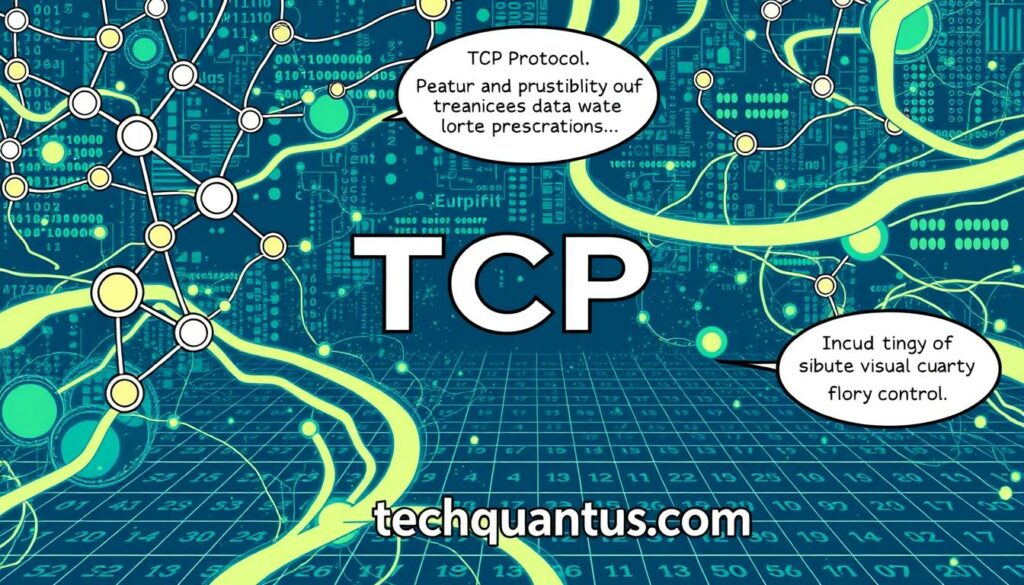
What is UDP?
The User Datagram Protocol (UDP) is a key transport layer protocol. It’s different from TCP because it doesn’t need a direct connection to send data. This makes it fast, but it means data can get lost or arrive out of order.
Characteristics of the UDP Protocol
Knowing what UDP is like helps us see where it fits best. Here are some key traits:
- Connectionless communication: UDP sends data without a connection first, which is quick.
- Minimal error recovery: UDP doesn’t check if packets arrive, unlike TCP.
- Low overhead: It’s simple, which makes it fast for applications needing speed.
- Datagram structure: Data is sent in packets that can arrive separately.
Use Cases for Unreliable Transmission
UDP is great for places where speed matters more than getting every detail right. Here are some examples:
| Application | Description |
|---|---|
| Online gaming | Games need fast responses and can handle some data loss. |
| Live broadcasts | Streaming events focus on real-time delivery over perfect accuracy. |
| VoIP Services | VoIP needs quick communication, even if some data is lost. |
| DNS Queries | Fast DNS lookups are crucial for web browsing. |
TCP vs. UDP: Key Differences
Understanding TCP and UDP is key to picking the right network protocols. This section covers reliable vs unreliable transmission, connection types, and how overhead affects performance.
Reliable vs. Unreliable Transmission
TCP ensures packets arrive correctly and in order. It uses error-checking and acknowledgment systems. This makes TCP great for web browsing and file transfers where data must be perfect.
UDP, however, focuses on speed over reliability. It sends packets without checking if they arrive. This means you might lose some data or get it out of order. But, it’s okay for fast applications like online gaming or streaming.
Connection-Oriented vs. Connectionless Protocols
TCP sets up a dedicated connection before sending data. This ensures a stable channel for communication. On the other hand, UDP doesn’t need a connection. It sends packets independently, which makes it faster.
This comparison shows how different connection types affect performance and what they’re best for.
Overhead and Performance Comparison
TCP’s overhead can slow down performance. It uses extra bytes for headers and control info. This can cause delays, especially with lots of data.
UDP, with its simpler header, sends data faster. It’s better for applications that need quick data transfer, like VoIP or live video.
The table below shows the main differences in overhead and performance between TCP and UDP:
| Feature | TCP | UDP |
|---|---|---|
| Transmission Type | Reliable | Unreliable |
| Connection Type | Connection-oriented | Connectionless |
| Error Checking | Yes | No |
| Header Size | 20-60 bytes | 8 bytes |
| Best Use Cases | Web Browsing, File Transfers | Online Gaming, Streaming |
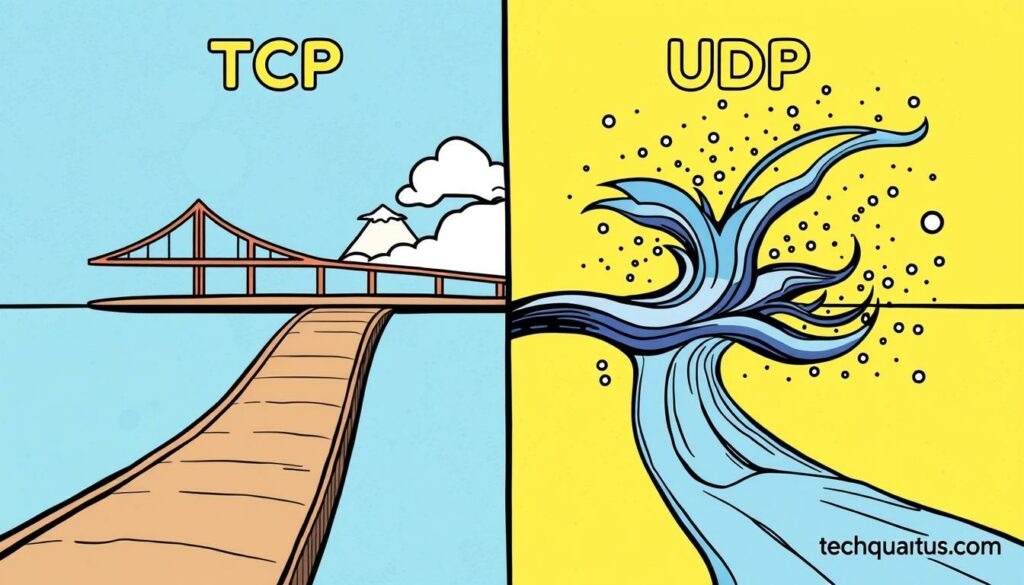
TCP Features That Enhance Performance
TCP, or Transmission Control Protocol, has features that make data transmission better and more reliable. Knowing about these TCP features helps those who design and manage networks. TCP’s mechanisms, like segmentation, flow control, and error recovery, are key to keeping data safe and communication smooth.
Segmentation and Reassembly of Data
Segmenting large data packets into smaller pieces is a key TCP feature. This makes data easier to send. At the receiving end, these pieces are put back together.
By breaking data into smaller parts, TCP helps avoid network congestion. This ensures data gets to its destination efficiently, without overloading the network.
Flow Control and Error Recovery Mechanisms
Flow control is vital for TCP’s performance. It uses techniques like window scaling to control data flow. This prevents the receiver from getting overwhelmed.
Also, TCP has strong error recovery systems. If packets get lost, TCP sends them again. This keeps the packet loss rate low, usually under 1%.
These features together make sure data is delivered reliably. They help data flow efficiently and keep it safe.
UDP Use Cases: When to Choose UDP
Choosing the right protocol for data transmission is key. User Datagram Protocol (UDP) is great when speed is more important than making sure every packet arrives. Here are some situations where UDP is the best choice.
Applications Requiring Speed Over Reliability
In places where losing some data is okay but speed is crucial, UDP is the winner. This includes:
- Video Conferencing: Quick communication is vital. Even if some frames are lost, the call stays functional.
- Online Gaming: Fast games need UDP for a better experience, even with some data loss.
- Live Sports Streaming: Minor issues are okay for uninterrupted sports viewing.
Real-Time Data Transmission Scenarios
For real-time data transmission, UDP is the go-to. Here are some examples:
- VoIP Services: Voice over Internet Protocol needs fast packet delivery. It’s okay if some audio is lost for clear calls.
- WebSocket Implementations: WebSockets are used for real-time web apps and games. They can work like UDP.
- Broadcasting: Streaming to many users at once is faster with UDP. It has less overhead and reaches more places quickly.
For more on setting up for real-time data transmission, check out more resources.
Advantages and Disadvantages of TCP
The Transmission Control Protocol (TCP) is key in network communication. It has benefits and drawbacks. Knowing these can help you choose the right communication method for your apps.
Benefits of Using TCP in Network Communication
One big plus of TCP is its reliability. It makes sure data packets are sent right and in order. This creates a strong base for communication. The main benefits are:
- Reliable Data Transmission: TCP uses acknowledgments and retransmissions to ensure all packets arrive safely.
- Error Correction: It has built-in ways to find and fix errors, making communication more reliable.
- Stream Control: TCP manages data flow to prevent congestion and ensure efficient sending.
Limitations of TCP Protocol
Even with its strengths, TCP has its weaknesses. These can affect its performance in some situations. Key challenges are:
- Higher Latency: Setting up connections and fixing data can cause delays, which might be a problem for urgent tasks.
- Increased Overhead: TCP needs extra headers for each packet, using more resources than UDP.
- Resource Intensive: TCP’s reliability can make it hard to scale, as it uses more network resources, slowing down under heavy loads.
When choosing TCP, think about what your project needs. For more on making these decisions, check out how to predict network needs for your applications.
Advantages and Disadvantages of UDP
The User Datagram Protocol (UDP) is known for its fast performance. It’s great for situations where speed is key. Knowing its benefits helps decide if UDP is right for certain tasks. Also, knowing its downsides helps manage what to expect about reliability.
Benefits of Using UDP in Network Communication
One big plus of UDP is its reduced latency. It sends packets right away, without waiting to set up a connection. This makes it perfect for things like online gaming and streaming videos. Other benefits include:
- Lower Overhead: UDP is light, which means less data is sent with each packet. This makes it more efficient with bandwidth.
- Scalability: It can handle lots of traffic, which is great for apps that need to send data fast.
- Simplicity: Its simple design makes it quicker to develop apps. It doesn’t have complex features.
Limitations of UDP Protocol
Even with its good points, UDP has some downsides. It doesn’t guarantee that data will arrive safely. Key issues include:
- No Guaranteed Delivery: UDP packets can get lost, so apps need to find other ways to make sure data gets through.
- Potential for Packet Loss: If the network is too busy, it can cause errors and slow down data.
- Absence of Flow Control: UDP doesn’t control how much data is sent at once. This can cause problems in different network conditions.
It’s important to know both the good and bad sides of UDP. Whether it’s right for your project depends on what you need. So, think about both its benefits and limitations before using it.
Choosing the Right Protocol for Your Application
When deciding between TCP and UDP, consider several key factors. These factors are important for your application’s needs. Things like data integrity, speed, and network conditions are crucial.
Factors to Consider When Choosing TCP or UDP
Several factors are important in choosing a protocol:
- Data Integrity: If you need data to be complete and accurate, TCP is best. It ensures reliable delivery.
- Speed Requirements: For fast data, like in video streaming or gaming, UDP is better. It’s quicker with less overhead.
- Network Conditions: Think about your network. In slow networks, TCP might cause delays. UDP might keep things moving.
Examples of Applications Using TCP and UDP
Real-world examples help show the differences between TCP and UDP:
- Applications using TCP:
- Web Browsers (HTTP/HTTPS)
- Email Clients (SMTP/IMAP)
- File Transfer Protocols (FTP)
- Applications using UDP:
- Online Gaming
- Video Streaming Services (e.g., Netflix, YouTube)
- Voice over IP (VoIP) services (e.g., Skype, Zoom)
Understanding your needs and the characteristics of TCP and UDP applications can enhance your network’s performance and reliability.
Real-World Examples of TCP and UDP in Action
Understanding how TCP and UDP work in real life helps you see their importance. This section looks at examples where TCP and UDP are key to the internet’s function.
TCP Use Case in Web Browsing and File Transfer
TCP is great for sending data reliably. Web browsing uses TCP to make sure packets arrive right and in order. When you visit a website, TCP keeps the connection strong, letting files download fully or web pages load right.
Ports like HTTP (80) and HTTPS (443) help keep web traffic safe. This shows TCP’s role in keeping data safe and private.
UDP Use Case: Online Gaming and Streaming Services
UDP is better when speed is more important than getting every detail right. Online gaming needs fast data exchange, and a little packet loss doesn’t ruin the game. Streaming services also use UDP to cut down on delay, making videos or music play smoothly.
Things like voice calls and live sports streaming also use UDP. They need to keep the flow going smoothly for users.
These real-world TCP examples and UDP applications show why picking the right protocol is key. The table below lists ports and their uses in real life:
| Protocol | Port | Application |
|---|---|---|
| TCP | 80 | HTTP (Web Browsing) |
| TCP | 443 | HTTPS (Secure Web Traffic) |
| TCP | 21 | FTP (File Transfer) |
| UDP | 3074 | Xbox LIVE (Gaming) |
| UDP | 53 | DNS (Domain Name Resolution) |
| UDP | 161 | SNMP (Network Management) |
Knowing how TCP and UDP work helps you understand their roles better. This knowledge helps you make smart choices for your network. For more on protocols, check out this guide on serverless computing.
Conclusion
Understanding the difference between TCP and UDP is key for good network communication. TCP is a connection-oriented protocol that ensures data is delivered correctly. It uses a three-way handshake and retransmits lost packets. This makes it great for tasks like web browsing and file transfers where data must be accurate.
UDP, on the other hand, is fast and efficient. It’s used for applications that need quick data delivery, like online gaming and video streaming. UDP doesn’t check for errors, which means it can send data faster but might lose some. This is okay for real-time services where speed is more important than perfect data.
When picking a protocol, think about what your application needs. Do you want reliable data or fast delivery? TCP has a bigger header and takes longer to start, while UDP is quicker and simpler. Knowing this helps you choose the best protocol for your network needs.
FAQ
What are the main differences between TCP and UDP?
TCP and UDP differ mainly in how they handle data. TCP is all about making sure data gets there right, with checks and order. UDP, on the other hand, focuses on speed, sending data fast but without any promises it will arrive.
When should I use TCP instead of UDP?
Use TCP when you need data to be safe and sound. This is true for things like sending files, browsing the web, or sending emails. TCP makes sure all data packets are delivered right and in the right order.
In what scenarios is UDP preferable?
Choose UDP when speed is key and losing some data is okay. This is good for games, video calls, live streams, and voice calls. UDP is fast and doesn’t worry too much about getting every detail right.
How does TCP ensure reliable data transmission?
TCP makes sure data gets there safely through a handshake and constant checks. It also controls how much data is sent at once and sends any lost data again. This keeps your data safe during the trip.
What are the limitations of using TCP?
TCP can be slow because it checks for errors and sets up connections. It also uses more data for its headers and controls. This can slow down apps that need to move fast.
What are the trade-offs when using UDP?
UDP is fast and uses less data, which is great for apps that need to move quickly. But, it doesn’t promise your data will arrive, and it might lose some. You need to make sure your app can handle losing some data.
How do I choose between TCP and UDP for my application?
Decide based on whether you need your data to be safe or if you need it to go fast. Think about your network, the data you’re sending, and how much data loss you can handle. Web browsers use TCP, while streaming services often pick UDP.
Source Links
1 Quick Recap of Relational Database Management System RDBMS
2 The OSI Model: Exploring the Seven Layers of Networking
3 Understanding Common Ports Used in Networks for TCP and UDP Usage
- Budgeting and Cost Control for IT Projects: My Expert Advice
- Learn How to Manage IT Projects Effectively with My Advice
- I Share My Best Data Backup Strategies Using Cloud Storage
- I Learned About AI Mistakes That Could Change Your Life
- Sustainable & Green Energy Solutions for Next‑Gen Data Centers Trend Report
Related posts:
 How AI is Revolutionizing the E-commerce Industry
How AI is Revolutionizing the E-commerce Industry
 The Role of Quantum Computing in Drug Discovery
The Role of Quantum Computing in Drug Discovery
 How to Ensure Data Privacy Compliance in 2024
How to Ensure Data Privacy Compliance in 2024
 How to Use Digital Twins for Predictive Maintenance in 2024
How to Use Digital Twins for Predictive Maintenance in 2024
 How to Automate Recruitment and Employee Management with AI
How to Automate Recruitment and Employee Management with AI
 How to Implement IoT for Remote Patient Monitoring
How to Implement IoT for Remote Patient Monitoring
