The Address Resolution Protocol, or ARP, is key in networking. It helps match IP addresses to MAC addresses. This is crucial for devices in a local area network (LAN) to talk to each other smoothly.
By learning about ARP, you understand how networks work better. You’ll see how it’s vital for both LANs and wide area networks (WANs).
Key Takeaways
- ARP is essential for mapping IP addresses to MAC addresses in networks.
- ARP requests help devices locate the corresponding MAC address for a given IP address.
- Maintaining an ARP cache optimizes performance and reduces the frequency of ARP broadcasts.
- ARP poisoning poses significant security risks, including data interception and unauthorized access.
- Troubleshooting ARP issues involves verifying connectivity and monitoring ARP traffic.
Understanding Address Resolution Protocol
The Address Resolution Protocol (ARP) is key for network communication. It’s important to know what protocol in networking means.
What is Protocol in Networking?
In networking, a protocol is a set of rules for device communication. It makes sure data is sent right and fast. This lets different systems share information. ARP is a protocol that maps IP addresses to physical MAC addresses. This is crucial for devices to talk to each other on a network.
Why is Address Resolution Important?
Address resolution helps devices find each other in a network. When you try to connect with a device by IP address, you need its MAC address. This process makes network communication smooth.
ARP’s role is to quickly find IP addresses’ MAC addresses. This lets devices work together well without problems. Knowing how ARP works helps us understand how data moves in today’s networks.
How ARP Works in Networking
The Address Resolution Protocol (ARP) is key in network communications. It helps turn IP addresses into MAC addresses. This is crucial for devices to find each other and share data smoothly.
ARP Functionality Explained
ARP’s main job is to link IP addresses with MAC addresses. This makes sure devices can talk to each other over the network. When you want to send data, you need the MAC address of the device you’re sending to. ARP helps find this address, making sure devices can communicate well.
The ARP Process Step-by-Step
The ARP process starts with a device sending out an ARP request. This is like a query asking for the MAC address of a specific IP address. Devices then respond with their MAC address if their IP matches.
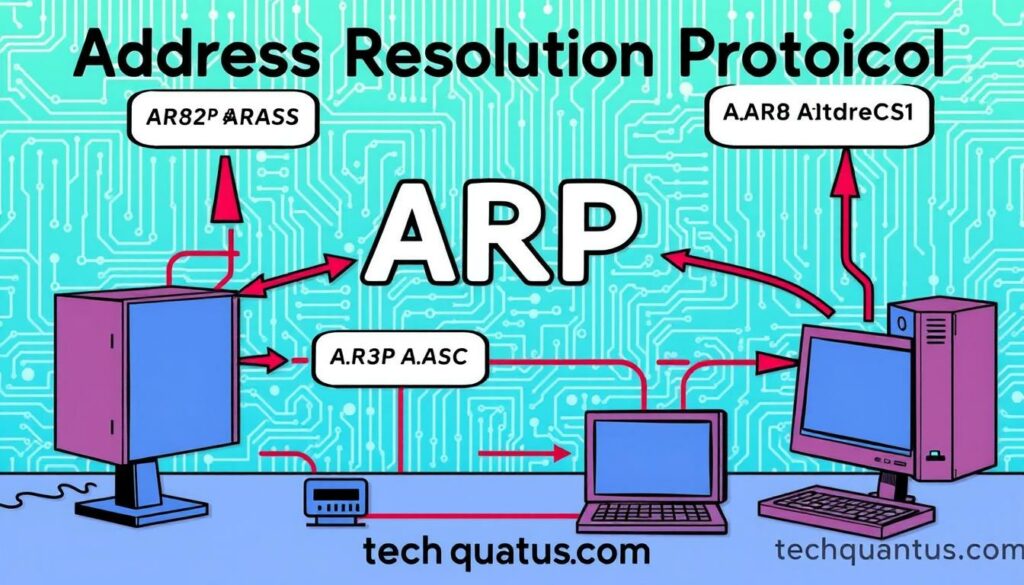
| Step | Description |
|---|---|
| 1 | Device sends an ARP request on the network, seeking the MAC address for an IP. |
| 2 | Other devices on the network receive the request and check their IP addresses. |
| 3 | The device with the matching IP sends back an ARP reply with its MAC address. |
| 4 | The original device stores the MAC address in its ARP cache for future use. |
Knowing how ARP works is important for understanding how devices find each other in a network. For more on networking protocols, check out this link.
ARP Functionality
ARP is key in networking, linking IP addresses to MAC addresses. This link is crucial for smooth communication in local area networks. Knowing how ARP connects these addresses helps you understand network functions better.
Connecting IP Addresses to MAC Addresses
The Address Resolution Protocol is vital for linking IP addresses with MAC addresses. Every device has a unique MAC address, acting as its physical ID. ARP translates IP addresses into MAC addresses for network use.
This ensures data packets reach their destinations quickly and correctly.
Importance of ARP in Local Area Networks
In local area networks, ARP’s role is unmatched. It quickly resolves IP addresses to MAC addresses, boosting communication efficiency. This is crucial for activities like file sharing and mobile device connections.
ARP makes connections faster, keeping communication smooth and uninterrupted. It’s a key part of networking. You can learn more about network communication here.
Components of ARP
Understanding ARP’s components is key to better network operations. At its heart, ARP uses ARP requests and replies to link IP addresses with MAC addresses. These are vital for smooth communication in local networks.
ARP Requests and Replies
An ARP request sends out a message in a network, looking for a MAC address for a certain IP address. When the right device finds the request, it sends back an ARP reply with its MAC address. This exchange helps devices find each other’s hardware addresses, making sure data packets get to their destination right.
The Role of the ARP Cache
The ARP cache is a big help for network efficiency. It keeps track of IP-to-MAC address pairs that have been found before. This way, it cuts down on the need for many ARP requests, which helps lower network traffic.
This is especially important for many applications and services. It makes communication across the network smoother. For more on how caching boosts network performance, check out this article.
ARP Cache Management
The ARP cache is key to network efficiency. It stores IP addresses and MAC addresses. Think of it as a dynamic lookup table.
Every time devices talk, the cache updates. This makes future talks faster, cutting down on address lookups.
What is an ARP Cache?
An ARP cache is a temporary spot for IP and MAC address pairs. It’s vital for network performance. Without it, devices would look up addresses every time, slowing things down.
Caching Mechanisms and Expiration
The ARP cache uses time-based expiration to stay current. Entries have a set time limit before they expire. This keeps the network safe from old information.
By refreshing the cache, you keep your network secure and fast. This stops bad actors from using old entries to steal data.
| ARP Cache Management Feature | Description |
|---|---|
| Dynamically Updated | The ARP cache is updated as devices communicate, ensuring current information. |
| Expiration Strategy | Entries expire after a set period, reducing the risk of outdated information. |
| Security Risks | ARP poisoning can lead to data interception and network disruptions. |
| Network Efficiency | Timely cache management maintains optimal performance during communications. |
| Troubleshooting | Monitoring ARP traffic and verifying entries can help resolve common issues. |
Common Issues with ARP
ARP issues can cause big problems, affecting both security and how networks work. One major issue is ARP spoofing, which can harm network safety.
ARP Spoofing and Security Concerns
ARP spoofing happens when an attacker sends fake ARP messages. These messages trick the network into thinking the attacker’s MAC address is another device’s IP. This means important data can be stolen or changed, posing serious security risks. It’s crucial for companies to watch out for ARP spoofing to keep their data safe.
How to Troubleshoot ARP Problems
Fixing ARP problems often means checking the ARP cache for errors. It’s important to make sure there are no duplicate IP addresses on the network. Tools for network analysis can help spot any odd ARP traffic. Solving these ARP issues quickly helps keep the network running smoothly. Keeping track of ARP activity can also help when problems come up again. For more on security concerns, check out this resource on ransomware.
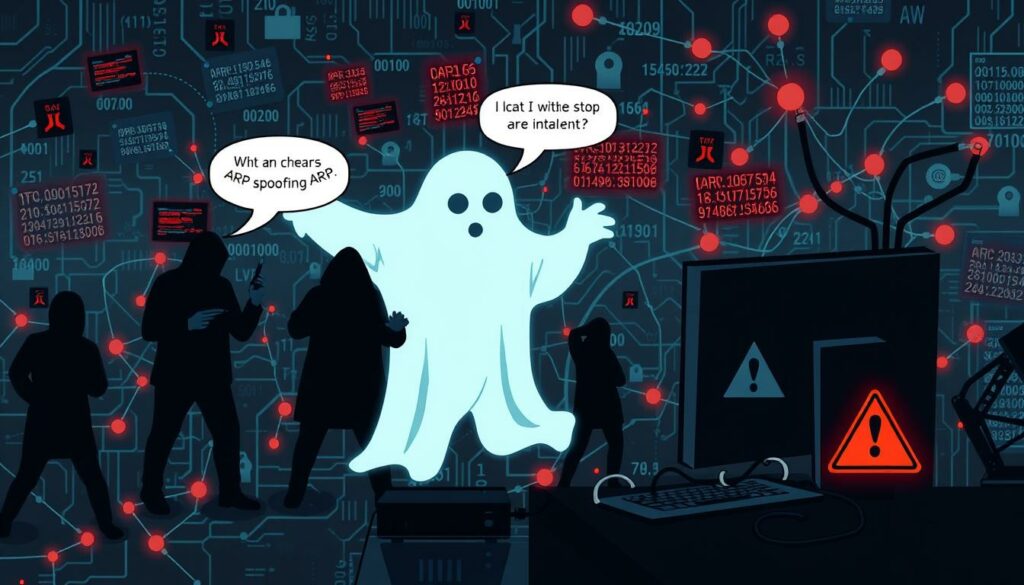
ARP vs RARP
ARP and RARP are two protocols with different roles in networking. ARP maps IP addresses to MAC addresses. RARP does the opposite, turning MAC addresses into IP addresses. This is key for devices that only know their MAC address but need their IP address to talk on the network.
Differences Between ARP and RARP
The main difference is their purpose. ARP helps find the physical address for an IP address, making data delivery smooth. RARP, on the other hand, is mainly for older devices or special cases, like diskless workstations. It’s used to get an IP address from a MAC address.
But, RARP is not as common today. It’s mostly replaced by BOOTP and DHCP. These newer protocols offer more flexibility and better IP address management.
When to Use RARP
RARP still has a place in some specific situations, even if it’s not as common. It’s useful for old systems or diskless setups that can’t store IP addresses dynamically. ARP is the go-to for most networks today, but knowing about RARP helps understand networking history.
| Protocol | Function | Common Usage | Layer |
|---|---|---|---|
| ARP | Maps IP to MAC addresses | Widespread in modern networks | Data Link and Network Layer |
| RARP | Maps MAC to IP addresses | Used in older networks (diskless systems) | Similar Layer as ARP |
For a deeper dive, check out this article. It explains how ARP and RARP work and their uses in various networks.
Networking Protocols and ARP
ARP is key in network communication. It connects Layer 2 and Layer 3 of the OSI model. This makes networks work better.
ARP in the OSI Model
ARP works at both the Data Link Layer (Layer 2) and the Network Layer (Layer 3). It maps IP addresses to MAC addresses. This is vital for local network connectivity.
This dual-layer operation is essential. It ensures data packets reach their destinations quickly.
Integration with Other Networking Protocols
ARP works well with protocols like IP and TCP. It helps data packets find their way to the right IP addresses. This is crucial for network management and design.
It shows how different protocols work together. This makes networks strong and reliable.
Conclusion
The Address Resolution Protocol (ARP) is key in networking. It connects IP addresses with physical MAC addresses. This makes sure devices can talk to each other smoothly in a network.
Knowing about ARP is important for network experts. It helps solve problems and make networks work better. ARP has been around since the 1980s, showing its lasting importance in networks.
ARP helps data move well in Local Area Networks (LANs). It’s also important for many networking protocols. Understanding ARP improves your skills in networking, making your work more efficient.
ARP’s role in networking is crucial. It helps you work better in today’s fast-paced networks. Knowing ARP well means you can make networks stronger and more reliable.
Whether you’re a pro or just starting, learning ARP is a big step. It helps you manage networks better. Mastering ARP is a key to being great at network management.
FAQ
What is ARP?
ARP stands for Address Resolution Protocol. It’s a network protocol that links IP addresses to MAC addresses. This helps devices on a local network find and talk to each other smoothly.
How does ARP help in network communication?
ARP is key for network communication. It gives the MAC address for an IP address. This lets devices find each other and send data without trouble.
What is the ARP process?
The ARP process starts when a device asks for a MAC address for a specific IP address. The device with that IP address then sends back its MAC address.
What is an ARP cache, and why is it important?
An ARP cache is a table that maps IP addresses to MAC addresses. It’s important because it makes communication faster. It does this by reducing the need for repeated ARP requests, making the network more efficient.
What security concerns are associated with ARP?
ARP spoofing is a big security risk. It happens when an attacker sends fake ARP messages. This can link their MAC address to another device’s IP, allowing them to intercept or redirect data.
How can I troubleshoot ARP problems?
To fix ARP issues, check the ARP cache for any mistakes. Make sure there are no duplicate IP addresses. Use network tools to watch ARP traffic for any oddities.
What are the differences between ARP and RARP?
ARP maps IP addresses to MAC addresses. RARP does the opposite, mapping MAC addresses to IP addresses. RARP is useful for diskless workstations.
At which OSI model layers does ARP operate?
ARP works at the Data Link Layer (Layer 2) and the Network Layer (Layer 3) of the OSI model. It helps devices communicate, even if they use different network setups.
How does ARP integrate with other networking protocols?
ARP works with protocols like IP and TCP. It ensures data packets reach their correct destinations. This is crucial for networks to work well.
Source Links
- 1. Address Resolution Protocol in IT: How It Works – LK Tech
- 2. OpenBSD 7.6
- 3. ARP, Reverse ARP(RARP), Inverse ARP (InARP), Proxy ARP and Gratuitous ARP – GeeksforGeeks
- Budgeting and Cost Control for IT Projects: My Expert Advice
- Learn How to Manage IT Projects Effectively with My Advice
- I Share My Best Data Backup Strategies Using Cloud Storage
- I Learned About AI Mistakes That Could Change Your Life
- Sustainable & Green Energy Solutions for Next‑Gen Data Centers Trend Report




